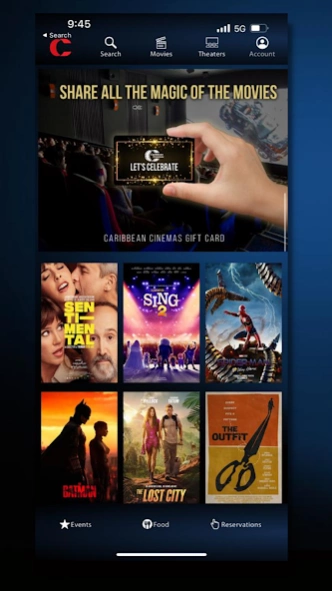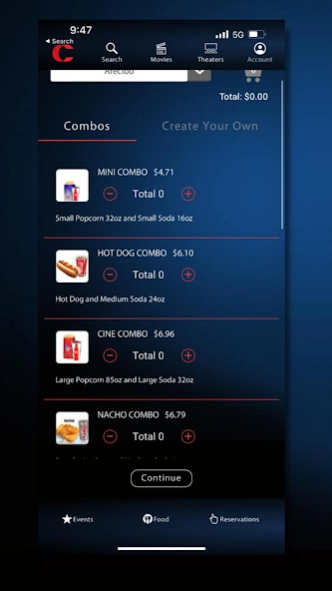Caribbean Cinemas 16.3.0
Free Version
Publisher Description
Caribbean Cinemas - Find movies, events available near you, and what’s next!
Caribbean Cinemas mobile app is destined to be your ‘one stop shop’ for all things CC. Find out what movies and events are available near you, and what’s coming next! Watch trailers, buy tickets, include concessions in advance, register for CinemasClub, and track your rewards.
Purchase Tickets and reserve your seating in advance
Search function: use this to find films using key words
Movies: see what’s playing and what’s coming soon!
Theaters: links with Google Maps to show you the closest theaters. You can also keep track of your favorite locations.
Account: Keep track of CinemasClub points, past orders, CinemaGift balance and more!
Events: Don’t miss out on alternative content presented at our theaters.
Food & Concessions: Include your concessions in advance, and save time at the theater! Note: all items available ‘in store’ are not yet available ‘in app’
Reservations: submit requests for Birthdays, Corporate, or Private events at our cinemas!
About Caribbean Cinemas
Caribbean Cinemas is a free app for Android published in the Recreation list of apps, part of Home & Hobby.
The company that develops Caribbean Cinemas is Caribbean Cinemas. The latest version released by its developer is 16.3.0. This app was rated by 1 users of our site and has an average rating of 3.0.
To install Caribbean Cinemas on your Android device, just click the green Continue To App button above to start the installation process. The app is listed on our website since 2023-01-19 and was downloaded 47 times. We have already checked if the download link is safe, however for your own protection we recommend that you scan the downloaded app with your antivirus. Your antivirus may detect the Caribbean Cinemas as malware as malware if the download link to com.wic.caribbean is broken.
How to install Caribbean Cinemas on your Android device:
- Click on the Continue To App button on our website. This will redirect you to Google Play.
- Once the Caribbean Cinemas is shown in the Google Play listing of your Android device, you can start its download and installation. Tap on the Install button located below the search bar and to the right of the app icon.
- A pop-up window with the permissions required by Caribbean Cinemas will be shown. Click on Accept to continue the process.
- Caribbean Cinemas will be downloaded onto your device, displaying a progress. Once the download completes, the installation will start and you'll get a notification after the installation is finished.